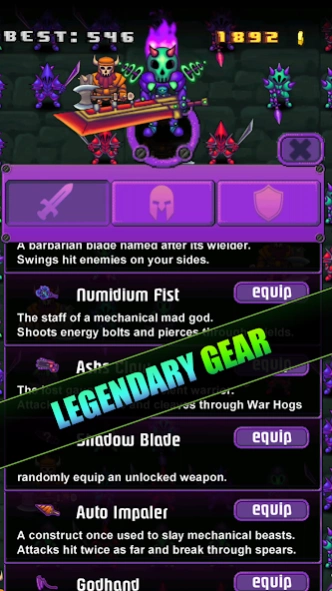Ever Knight 1.0.0
Paid Version
Publisher Description
Ever Knight - Chop evil to pieces and create the coolest knight ever in an endless adventure.
"extremely manic and electrifying, a unique combination of hyper-fast dodging and thoughtful pathfinding" -Gamezebo
"ridiculously brutal, but it won't be brutal on your wallet: it's only $0.99 without any sight of in-app purchases. Wow." -TouchArcade
Ever Knight is an endless, arcade-style hack and slash with simple controls and fast-paced action. Swipe up, down, left, or right to move and attack. Every battle fills the screen with enemies that can kill in a single blow, and only swift reflexes and precise timing will save you.
The farther you get, the more loot you can unlock to customize your knight’s appearance and abilities. Suit up with samurai armor and a shield-cutting chainsaw, or maybe try on an astronaut helmet that randomly causes enemies to explode.
It’s fun and fast, perfect for taking your mind off of just about anything.
Features Include:
-An endless onslaught of evil with 17 levels of difficulty to unlock
-37 unique pieces of gear to unlock and customize your Knight with
-Colorful, arcade-style graphics and animations
-Diverse and challenging baddies
-4 directional swipe controls specifically designed for mobile
-Blood-pumping soundtrack
About Ever Knight
Ever Knight is a paid app for Android published in the Action list of apps, part of Games & Entertainment.
The company that develops Ever Knight is Kyle Barrett. The latest version released by its developer is 1.0.0.
To install Ever Knight on your Android device, just click the green Continue To App button above to start the installation process. The app is listed on our website since 2017-05-03 and was downloaded 4 times. We have already checked if the download link is safe, however for your own protection we recommend that you scan the downloaded app with your antivirus. Your antivirus may detect the Ever Knight as malware as malware if the download link to com.barretonian.EverKnight is broken.
How to install Ever Knight on your Android device:
- Click on the Continue To App button on our website. This will redirect you to Google Play.
- Once the Ever Knight is shown in the Google Play listing of your Android device, you can start its download and installation. Tap on the Install button located below the search bar and to the right of the app icon.
- A pop-up window with the permissions required by Ever Knight will be shown. Click on Accept to continue the process.
- Ever Knight will be downloaded onto your device, displaying a progress. Once the download completes, the installation will start and you'll get a notification after the installation is finished.